File Info/Specs
FTP Instructions:
FTP Server: 198.0.62.189
USER ID: anonymous
PASSWORD:
If you do not have FTP software you may download it FREE HERE
Please email karen@colormagic.biz that you have FTP your files.

File Instructions / FAQS
Accepted file types for both MAC and WINDOWS:
Adobe InDesign ALL Versions (if all links are sent)
Adobe Photoshop ALL versions
All Adobe Acrobat PDF versions.
If you send Illustrator files, please outline your fonts and make sure all your images are embedded.
If your files do not fall in these categories, then there may be additional charges to attempt to process your files. We may not be able to process your files, and will only delay your project.
File Rotation:
Files submitted are printed HEAD to HEAD as-is based off your files.
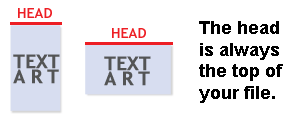
Make sure to set up your files so that when we print them HEAD to HEAD the final product will read the way you would like. Also, front and back files need to be set up either both sides vertically or both sides horizontally.
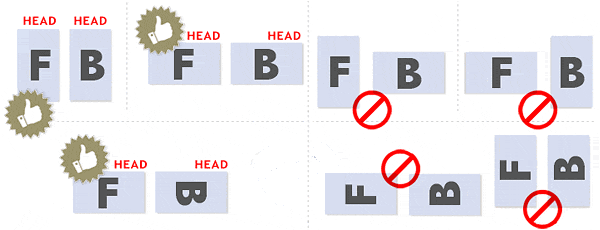
Turn Around Times: Our turnaround times refer solely to production. Once production is complete it may take up to one business day for orders to ship or be available for pick-up. Local delivery orders will be delivered on the next scheduled day (excluding the day of production). It is our goal to release all jobs as soon as completion of production allows. The last day of your turn-around is not a guaranteed "in hands" date. * orders must be uploaded and approved by 10:00 AM for Turnaround to start that day. . If files are uploaded AFTER 10am, then Turnaround will start the next day, unless a proof is needed. If a job has revised files, is placed on hold, or is awaiting proof approval the turnaround starts from time the approval is given. Saturday and Sunday are NOT counted in the Turnaround time, so please take that into account.



BLEEDS:
All printed products on paper require at least an 1/8 inch bleed. If you do not furnish a bleed, your job could be pulled out of production until the bleed issue is resolved. If you can not furnish bleed we will give you a few options (we will do our best to trim your product to have the best outcome).
TRIMMING:
Expect a plus or minus 1/32" trimming deviance as 4" stacks of paper are cut at the same time.
CMYK vs RGB:
If your file is in RGB we cannot be responsible for the color conversion to CMYK. Most of the time all of your bright colors will go brown, your results will MUCH better if you furnish your files CMYK.
RESOLUTION:
Your files should be at least 300 DPI.
Resampling files from a low DPI like 72 DPI to 300 DPI does NO GOOD.
PRODUCTION TIME:
Production times are based on Mon-Fri only and do not include weekends or Holidays. If you order a PDF proof, or hard copy proof, the time will START once the proof has been approved to print.
PROCESSING YOUR FILES:
Your printing project includes processing your files for printing ONE TIME. If you want to submit a new file for any reason, there will be AN ADDITIONAL CHARGE. Our prepress rates are $85.00 per hour.
PROOFS:
If requested, a PDF emailed proof will be furnished. We also have hard copy proofs that can be sent. There is an additional charge for these proofs. Our hard copy proofs are 90% color accurate to the final printed product. Under NO circumstances can we match, (or even come close), to a furnished color laser proof.
14pt UNCOATED vs 14pt NO COATING
14pt uncoated paper is a paper that starts out with no coating built into the paper and has a velvet feel to it. ---. 14pt no coating, starts out as 14pt C2s paper that has a clay coating built into the paper, but has NO addition coatings applied.
CRACKING:
When a job is coated with UV then scored and folded the job may begin to crack. During use, the cracks will become bigger and the ink may start to chip off.
CLOSE UP SCORING
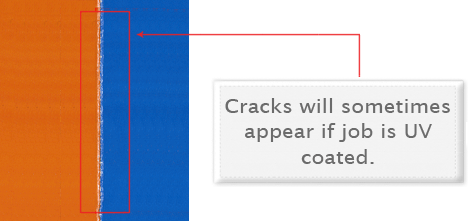
Cracking is normal when coated jobs are scored and folded. Ordering the job without UV will help but may not prevent this. As the job is used and folded more and more, cracking will eventually happen.
RICH BLACK:
When exporting from any program such as Indesign or Illustrator, use these settings to make sure your .PDF files export correctly. We suggest 60C,40M,40Y, and 100K. If you run heavy colors, the edge of your card my have some cracking of the color at the edge of the card.
OVERPRINT:
Primarily used to intentionally overlap inks for a number of reasons, overprint can cause unexpected results. We suggest that you turn all overprint objects off before submitting your files.. Unexpected results may occur if you have accidentally set certain objects to overprint. Always check logos and other artwork before submitting.
EXPORT SETTINGS FOR .PDF FILES:
Adobe PDF Preset is set to: Press Quality
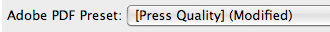
Compatibility is set to: Acrobat 4 (PDF 1.3)
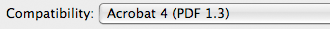
Compress Text and Line Art is set to: Off
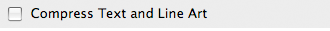
SPOT UV/ FOIL MASK:
When creating a Spot UV job, you must include a Spot UV template file along with the regular print file. The Spot UV template file is used to show where the UV coating needs to be applied.
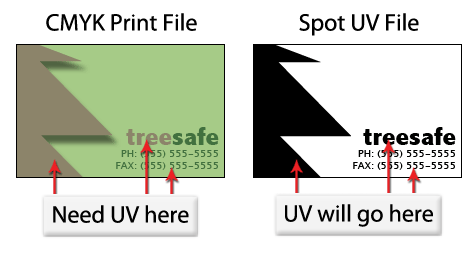
For better quality we recommend creating mask files in vector based programs such as Illustrator or CorelDRAW. Please only use solid 100% K to indicate where you would like the UV. Do not use shadows, glows or grayscale images. White will indicate no UV. Remember, if it's white, you can write!
ONE COLOR BLACK PRINTING:
Always check the CMYK values of your grayscale in the final CMYK document. If there are other values other than K in your grayscale image, there is a chance that the color will vary. To eliminate all values other than K, use your Channel Mixer (adjustment layer) in Photoshop, then click "Monochrome" and adjust accordingly.
HOW TO MAKE SURE YOU BLUE DOES NOT COME OUT PURPLE: When using a blue in your design, always make sure to leave at least a 30% difference in your Cyan and Magenta values. Blue is close to purple in the CMYK spectrum. Remember, use a low amount of magenta whenever using high amounts of cyan to avoid purple. EXAMPLE: C-100 M-70 Y-0 K-0
BORDERS: It is recomended that you make your borders no smaller than 1/8" (.125") on each side. This will help to ensure your borders will look even after cutting. If you borders are smaller than the recomended .125" then you could have borders that are not even on the final product.
 Login Status
Login Status 

